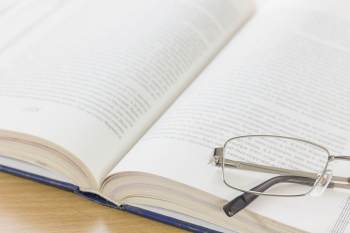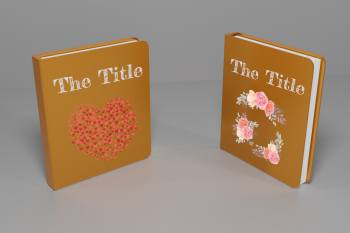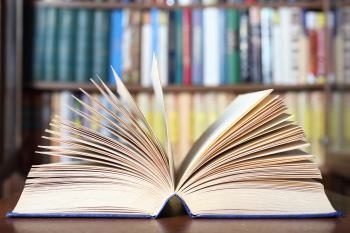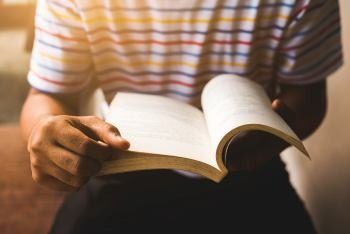Do Children’s Books Sell Well on Amazon? (Likely Earnings)
Nowadays, with the ever-evolving technology, you can get e-books where you can have a copy of a particular book on your tablet or computer. Some people love their e-books, while some still love the traditional way of buying books. With children’s books on Amazon, it is available on both e-books and print books.
The printed children’s books sell really well on Amazon. However, when it comes to e-books, novels will have to take the win. The reason for this is parents still would like to have a physical book the children can read and interact with rather than making them read it on a tablet.
Children’s books on Amazon have been a big name and quite popular. In this article, I will talk about whether children’s books sell well on Amazon, how to sell children’s books on Amazon, and how much money you can make selling books on Amazon.

Do Children’s Books Sell Well on Amazon?
As I have mentioned above, printed children’s books do sell well on Amazon, while e-books don’t sell so well. Printed children’s books sell much likely more because, with children only on their learning curve, they need a physical book to learn faster. It is more effective to have your child read a printed book rather than an e-book.
Children learn less about the story if they read it from e-books. A study showed that while children learned some information about the book through the e-book, children who read printed books knew more details from the story. They are also aware of the events that happened throughout the story.
When children read e-books, there is not enough interaction between the parents and their kids. Instead of parents talking about the story and how it relates to their child’s life, children are more preoccupied with the buttons and games in the e-book.
Young children benefit when adults have a discussion with them that goes beyond the pages of the book. Linking aspects of the story to the parent’s experiences is important because it is where the children listen. This is why parents choose to read printed books rather than e-books.
The reason above is also why printed children’s books are more popular than the ones on Kids Kindle.
How to Sell Children’s Books on Amazon?
If you are experiencing the joys and trials of raising your kids, it provides for you an opportunity to share ideas and real-life experiences with other people by publishing children’s books. You can let your imagination run wild to provide the kids as well as the parents the lasting memories you want them to have. It can be a creative outlet and open whole new creative and networking opportunities for you as a writer.
Now, if you have these thoughts running through your head, and you want to create as well as publish your own children’s book, you should know the ins and outs of selling children’s books on Amazon.
So now we are talking about how to self-publish your children’s paperback book on Amazon. There are a couple of things that you need to take into consideration if you want to publish children’s books on Amazon.
First, you need to create your personal brand. The best marketing always starts with you and how you portray yourself. Having said this, as an author, your name is your brand. It would be best if you had a well-drafted profile because it allows readers to feel like they know you.
Also, it is not as hard to publish children’s books as a novel. The formatting may be different when you are adding illustrations. However, Amazon will walk you through the entire process. Self-publishing through Amazon allows you to keep full control of your creativity.
Before you publish your book, you have to ensure that your children’s book manuscript is correctly formatted in Word, Scrivener, or another writing program that you may choose to use. Make sure your manuscript is polished and has been professionally edited. Lastly, decide on the illustrations, whether you are going to hire a professional or do it yourself.
If you want to do this by yourself, you may want to use Adobe Photoshop, Adobe InDesign, or Affinity Publisher. Personally, I use Affinity Publisher because it’s cheap and at least nearly as useful as Adobe InDesign. Also, with Affinity Publisher, you need to do only one-time purchase, while Adobe InDesign or Adobe Photoshop has monthly payments.
On Amazon, when publishing a paperback, the first step that you need to do is fill out your book’s details. It will include a variety of inputs such as the book’s language and the other basics such as the title, subtitle, author, and so on.
The second step that you need to do is write a description for your book. It will give the readers the first impression of your book. The description should be easy to read and provides a great idea of what the book is about. It will also help your readers decide if they would like to read your book or not.
Choose the right categories and keywords on Amazon. You need to fill in the categories and keywords to make it easy for readers to discover your book. The keywords will break your categories down further. This is so the audience will come across your book when they search for relevant keywords. Keywords should be based on characters, settings, themes, etc., on whatever your book is about.
When everything is set, you are ready to promote your books on Amazon. You can get access to marketing tools that are within Amazon. It includes widgets such as ‘more items to consider’ and ‘customers with similar searches purchased.’
How Much Money Can You Make Selling Books on Amazon?
When you have your children’s book already published on Amazon and people start to buy it, you will start earning money. Amazon takes a various amount of percentage of the books that you have sold, depending on different factors. This is because printing costs vary depending on the size of the book and other features you have selected. Also, as a self-publisher you have to set the price for the book you sell on Amazon, so you can actually decide by yourself the amount you will earn from each item.
Amazon takes about eight percent of each book sold when you sell already printed books. But what it comes to self-published books, it is always 40 percent + printing cost of each book sold, if the marketplace is on Amazon.
How Much Can You Make Selling Books on Amazon?
When selected “Premium color interior with white paper” & Trim Size 8.5 x 8.5 in / 5 x 8 in / 7 x 10 in

Let’s say you have sold 50 copies books (with 24 or 32 pages), and you have set the list price as $15.99, you will earn $297. When you have sold 300 copies, you will earn $1,782.
Another example: you have sold 100 books (with 42 pages), and you havw set the list price as $19.99. You will earn $820. When you have sold 500 copies, you will earn as much as $4,100.
The best thing about placing your book on Amazon is that that there are no fees to self-publish your books on Amazon KDP. In my opinion, self-publishing is still the best way to go. Not only will you get the freedom of creativity, but you will also get the most out of your profit from the books that you have sold. The process is not as hard as writing a novel, and you can make a lot of children happy with your creation.
Now, another key to a successful sale of your children’s books is going with multi-platforms. Amazon is one of the most popular choices for writers who want to join the e-book or paperback community, but there are other platforms where you can showcase your work.
When you have a creative mind and want to share experiences with other people, you can create your own children’s book. You can share your creativity with children and have them experience what you have experienced before in your life. The best thing that you can do is share this through Amazon, where it can reach a wide range of audiences, and it means more income for you.